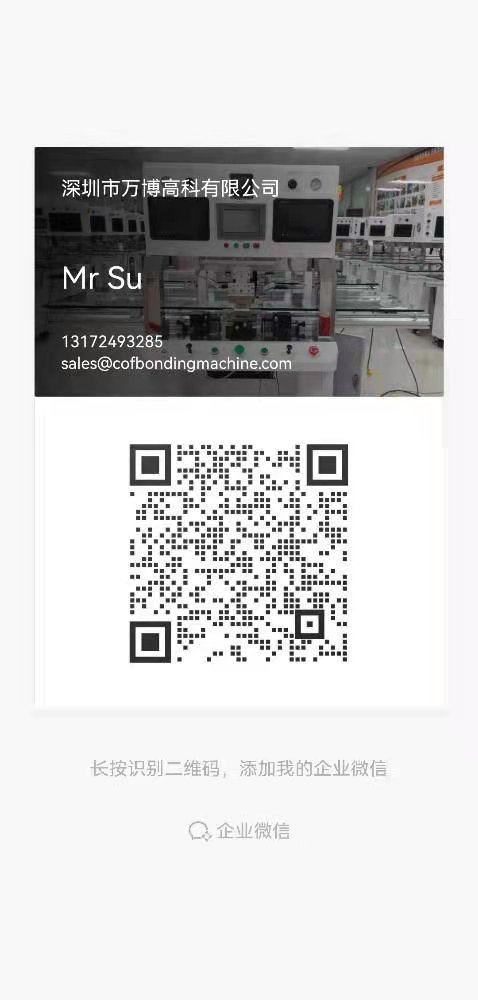News
Common sense of LCD screen repair
Common sense of LCD screen repair
1. LCD screen interface and screen cable type
The LCD interface is divided into 60HZ and 120HZ and higher 200HZ and 240HZ. Different frequency driver boards are different. The interface mainly includes 120HZ screen with 30PIN chip plug, 30PIN buckle, 51PIN buckle, 51PIN and 41PIN double buckle.
Screen cable types: single 6, double 6, single 8, double 8. Here 6/8 refers to the number of screen cable signal groups. 4 groups are single 6, 8 groups are double 6.5 groups are single 8/10 groups are double 8 screen lines. There are few higher ones on the market for the time being. Note: The screen line is divided into left single/double 8, or right single/double 8. That is, the power supply location is different, and the signal sequence is different.

2. LCD screen resolution
1024X768 is a common 15-inch monitor
1280X1024 common 17-inch/19-inch 4:3 display
1366X768 Common 15.6-inch low-resolution screen, 18.5-inch, 26-inch, 31.5-inch (that is, common TV 32-inch)
1440X900 Common 19-inch monitors, special 1680X1050 or 1920X1200.
1920X1080 is commonly 37 inches, 39 inches, 40 inches, 42 inches, 46 inches, 50 inches, 55 inches, 60 inches, 65 inches and so on.
3. LCD screen (power supply by screen line)
Notebook screen 3.3V / monitor screen 5V / TV screen is generally 12V. The special 27-inch has a 5V power supply.
4. Screen idea
Get the LCD screen first to confirm the resolution, power supply, and backlight voltage (LCD TVs are all 24V), after confirming the above parts, select the driver board, connect various power cables and screen cables (check if you are not sure, use a digital multimeter to measure each A group of data lines, the diode resistance value is about 100 ohms, and each group is close to no more than 10 ohms. The red line of the power supply is not connected to the ground) After confirming that the above is OK, power on and write the corresponding resolution software. The motherboard that has already flashed the software is not required.
5. The color of the TV board is wrong after the software is written, and the adjustment is as follows:
6. Definition of PIN pin of LCD TV switching power supply
When using the HD driver board, you only need to connect these same defined pins.
7. Definition of high voltage board interface
24V GND switch BLON brightness adjustment ADJ or DIM
Connect 24V to the power board, and GND to the power board, and the switch and brightness adjustment are connected to the relative position of the motherboard. If the brightness is dim during the modification, the brightness adjustment can be removed (disconnected).
8, LCD TV fault determination
First, confirm whether the power supply is normal, whether the motherboard is powered on normally, and whether the screen power supply is delivered.
9. Modify the remote control receiver
Adding a capacitor of about 4.7UF/16V to the 5V power supply pin can greatly improve the remote control effect. Connect the corresponding pin to the main board, the indicator light is red RED, the green light GRN is the middle pin GND.
Categories
Contact Us
- +8613172493285
- +86-75533940745
- +8613172493285
- sales@cofbondingmachine.com
- instrument.world
- 8613172493285




 售前客服
售前客服